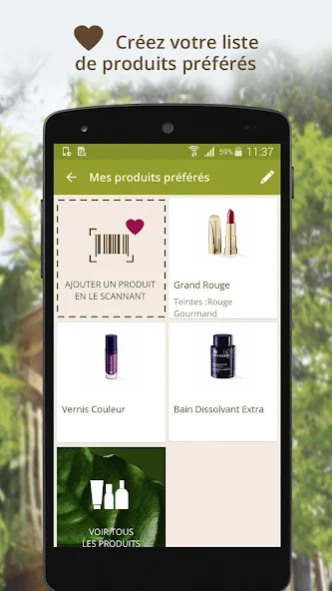Yves Rocher 2.28.4
Continue to app
Free Version
Publisher Description
Yves Rocher - Yves Rocher all your benefits at your fingertips!
With the Yves Rocher app, find and enjoy most of your benefits from your La Jolie Carte loyalty program. The Yves Rocher app is also an appointment making service in a simple and personalized beauty salon. So identify quickly to enjoy all the services!
Your advantages The pretty map at your fingertips:
- Register and personalize La Jolie Carte, your brand new loyalty program
- Present your card in store to benefit from your advantages
- Check your points balance and your rewards available
- Discover your personal offer of the moment and present it in store
Your appointments in Institute:
- Find the nearest Yves Rocher Institute thanks to geolocation
- Discover the Institutes Care Card and make an appointment
- Access your upcoming appointments and add them to your calendar
- Check your history for an even faster appointment!
All the beauty Yves Rocher:
- Discover all beauty products, news and access customer reviews
- Save your list of favorite products
- Access beauty tips to adopt new rituals and make-up trends
Beautiful discovery!
About Yves Rocher
Yves Rocher is a free app for Android published in the Personal Interest list of apps, part of Home & Hobby.
The company that develops Yves Rocher is Yves Rocher. The latest version released by its developer is 2.28.4.
To install Yves Rocher on your Android device, just click the green Continue To App button above to start the installation process. The app is listed on our website since 2023-11-02 and was downloaded 2 times. We have already checked if the download link is safe, however for your own protection we recommend that you scan the downloaded app with your antivirus. Your antivirus may detect the Yves Rocher as malware as malware if the download link to com.yvesrocher is broken.
How to install Yves Rocher on your Android device:
- Click on the Continue To App button on our website. This will redirect you to Google Play.
- Once the Yves Rocher is shown in the Google Play listing of your Android device, you can start its download and installation. Tap on the Install button located below the search bar and to the right of the app icon.
- A pop-up window with the permissions required by Yves Rocher will be shown. Click on Accept to continue the process.
- Yves Rocher will be downloaded onto your device, displaying a progress. Once the download completes, the installation will start and you'll get a notification after the installation is finished.